VS Code Extension Gallery
Browse Extensions
You can browse the VS Code Extension Gallery both from within VS Code and through the VS Code Marketplace.
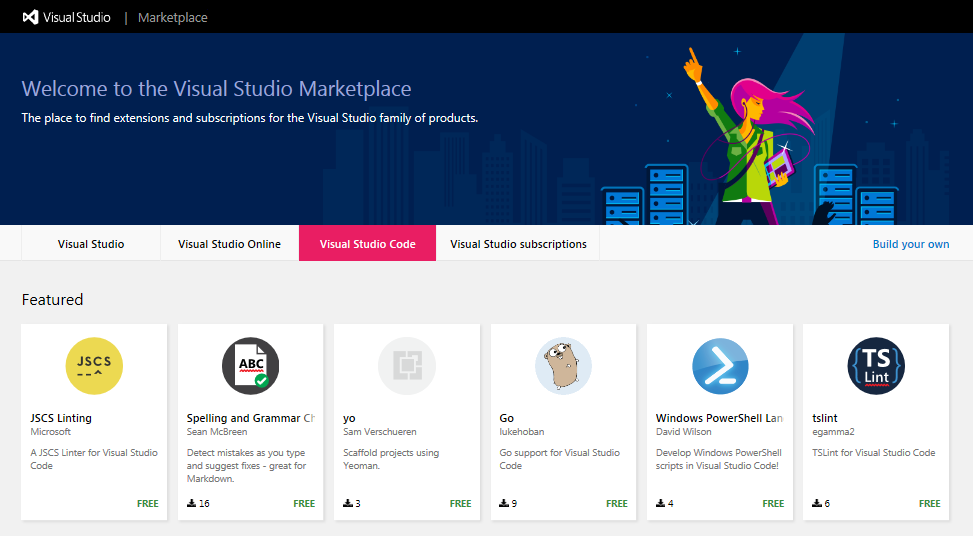
Browse the Gallery in VS Code
Press kb(workbench.action.showCommands) and narrow down the list commands by typing extension:
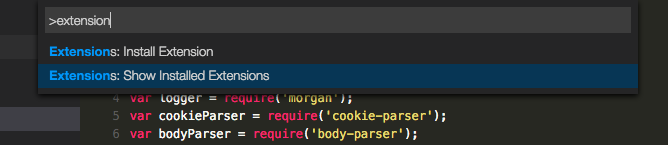
Pick Extensions: Install Extension.
Tip: As an alternative, press
kb(workbench.action.quickOpen)and typeext installwith a trailing space.
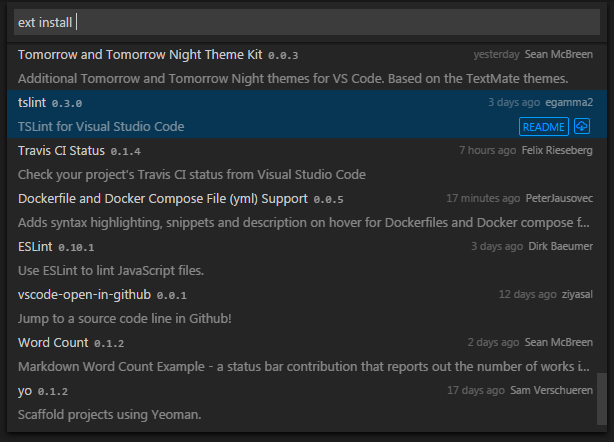
You'll see a list of extensions on the gallery along with the publisher, published date and a brief description. You can click the README button to go to the extension's VS Code Marketplace page where you can learn more.
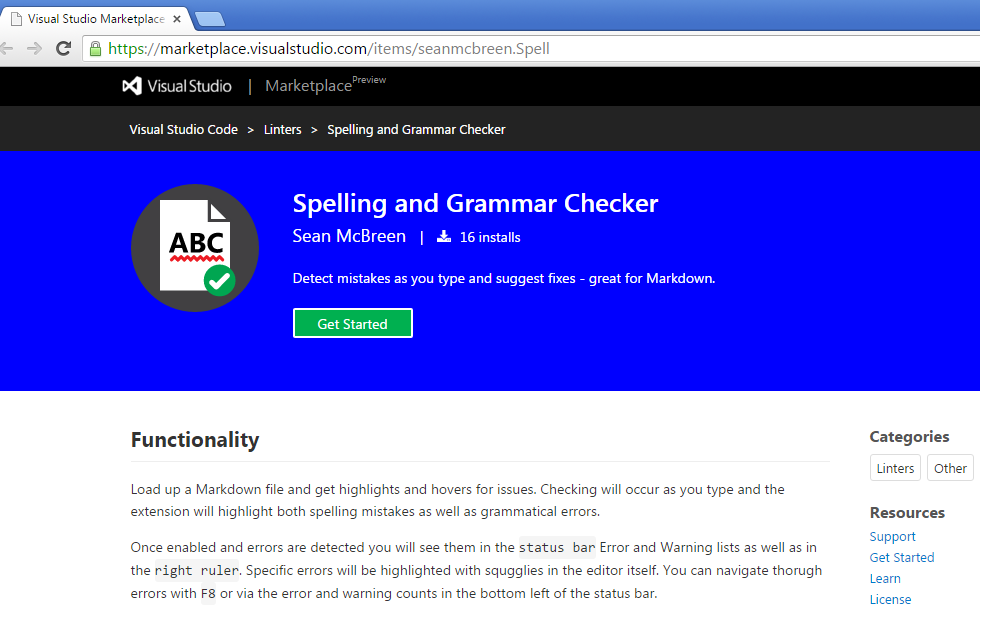
Install an Extension
Simply pick the extension from the list. After a while, you'll get the following notification:
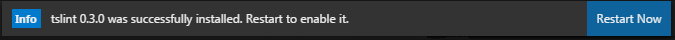
List Installed Extensions
You can also browse installed extensions with the Extensions: Show Installed Extensions command or by typing kb(workbench.action.quickOpen) and ext with a trailing space.
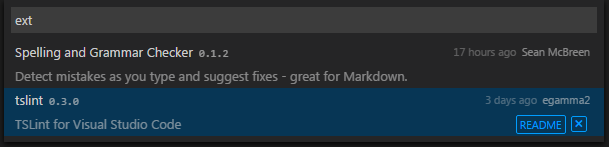
Uninstall an Extension
To uninstall an extension, bring up the Extensions: Show Installed Extensions dropdown and click the x button in the lower right of the extension entry. This will uninstall the extension and prompt you to restart VS Code.
Update an Extension
When a new version of an extension is available, it will be visible in the Extensions: Install Extension dropdown with an enabled update button in the lower right of the extension entry. Simply click this button and after the update, you'll be prompted to restart VS Code.
Next Steps
Here are a few topics you may find interesting...
- Publishing to the Gallery - Publish your own customization or extension to the VS Code Gallery
- Customization - Learn how to integrate TextMate themes, colorizers and snippets into Visual Studio Code.
- Yo Code - Learn how the Yo Code extension generator can scaffold out new extensions and package existing TextMate files.
- Extending Visual Studio Code - Start learning about VS Code extensibility
- Your First Extension - Try creating a simple Hello World extension
Common Questions
Q: Can VS Code read TextMate bundles directly?
**A: No, VS Code can read some TextMate files such as .tmTheme and .tmLanguage but can not install full TextMate bundles. Also in order to use TextMate theme and syntax files, VS Code needs extra metadata for integration. The Yo Code extension generator makes it easy to package these files for use in VS Code.
Q: Can I install Visual Studio Community extensions (shipped in .vsix) in Visual Studio Code?
A: No, Visual Studio Code's extensibility points are different than Visual Studio Community. The two use different extension Galleries and the Visual Studio Community extension installer will not recognize Visual Studio Code.